






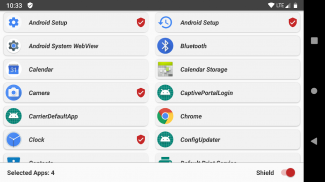



Shieldu - Network Firewall

توضیحات Shieldu - Network Firewall
Are you concerned about online privacy, and what information some of your apps might be collecting and sending back home? Do you want to restrict Internet access for some pre-installed vendor apps that can't be disabled in your device settings?
Internet access is a core permission in android that can't be revoked by the user. This allows all kinds of analytics, and other forms of data collection and tracking by your installed apps to occur, of which you have very little control over.
Shieldu is an easy-to-use background service that aims to "shield you" against privacy leaks and malware that are an ever-present threat in our modern, connected lives. Any user-installed or pre-installed application or service on your device can be individually denied access to your Internet connection. Shieldu intercepts and discards network packets on both WiFi and Mobile connections for only the apps that you choose, ensuring their data never leaves your device.
Key Features
• Simple and intuitive interface
• Shows only apps with Internet permission
• Can block both user-installed and system apps
• Can auto-start in the background after device reboot
• Blocks both IPv4 and IPv6 network protocols
• Does not connect to any remote servers
• Has no tracking or analytics features
• Delivers no advertising or other payloads
• Requires no suspicious permissions
• Does not require root access
Important Notes
1. Shieldu is NOT an ad blocker. Advertisements and push notifications are generally delivered to individual applications through Google Play Services and other platform or third-party framework components.
2. Shieldu utilises the local VPN interface on your android device to intercept and drop network packets. As android only allows one application to use the VPN service at any time, Shieldu is not able to operate concurrently with another app that also requires access to the local VPN interface.
3. Some android devices restrict tethering and VPN services working concurrently. You may need to turn off active shielding in Shieldu while using your device as a mobile hotspot.
آیا شما نگران حفظ حریم خصوصی آنلاین هستید و اطلاعاتی که برخی از برنامه های شما ممکن است جمع آوری و ارسال کنند به خانه؟ آیا می خواهید دسترسی به اینترنت را برای برخی از برنامه های ارائه شده از پیش نصب شده محدود کنید که نمی تواند در تنظیمات دستگاه شما غیر فعال شود؟
دسترسی به اینترنت یک مجوز اصلی در آندروید است که توسط کاربر قابل لغو نیست. این اجازه می دهد تا همه نوع تجزیه و تحلیل، و سایر اشکال جمع آوری داده ها و ردیابی توسط برنامه های نصب شده خود را برای رخ می دهد، که شما آن را کنترل بسیار کمی است.
Shieldu یک سرویس پس زمینه آسان برای استفاده است که هدف آن "محافظت از شما" در برابر نشت حریم خصوصی و نرم افزارهای مخرب است که تهدید همیشه در حال حاضر در زندگی مدرن ما است. هر برنامه یا سرویس نصب شده یا پیش نصب شده بر روی دستگاه شما می تواند به طور جداگانه دسترسی به اتصال به اینترنت شما را رد کند. Shieldu در هر دو برنامه Wi-Fi و Mobile فقط برای برنامه هایی که انتخاب می کنید، بسته های شبکه را برداشته و از بین می برد. اطمینان از اینکه داده ها هرگز دستگاه شما را ترک نمی کنند.
ویژگی های کلیدی
& bull؛ رابط کاربری ساده و بصری
& bull؛ فقط برنامه هایی با مجوز اینترنت را نشان می دهد
& bull؛ می توانید هر دو برنامه نصب شده توسط کاربر و سیستم را مسدود کنید
& bull؛ پس از راه اندازی مجدد دستگاه، می توانید در پسزمینه شروع به کار کنید
& bull؛ بلوک پروتکل های شبکه IPv4 و IPv6
& bull؛ به سرورهای راه دور متصل نیست
& bull؛ هیچ ویژگی ردیابی یا تجزیه و تحلیل ندارد
& bull؛ هیچ تبلیغی یا سایر بارهای حمل را ارائه نمی دهد
& bull؛ نیازی به مجوز مشکوک نیست
& bull؛ به دسترسی ریشه نیاز ندارد
نکات مهم
1. Shieldu یک بلوک کننده تبلیغ نیست تبلیغات و اطلاعیه های فشار به طور کلی به برنامه های فردی از طریق سرویس های Google Play و دیگر پلت فرم ها و یا اجزای چارچوب شخص ثالث تحویل داده می شود.
2. Shieldu با استفاده از رابط VPN محلی بر روی دستگاه اندیشه خود را برای رد و رها بسته های شبکه. به عنوان آندروید تنها اجازه می دهد تا یک برنامه برای استفاده از سرویس VPN در هر زمان، Shieldu قادر به همکاری با برنامه دیگری است که همچنین نیاز به دسترسی به رابط محلی VPN.
3. برخی از دستگاه های اندروید محدود کردن اتصال به اینترنت و سرویس های VPN همزمان عمل می کنند. در هنگام استفاده از دستگاه خود به عنوان کانون تلفن همراه، ممکن است لازم باشد محافظ فعال را در Shieldu خاموش کنید.

























